The ultimate hands-on information resource, Discus is designed to take you where you need to be in a flash with the best and most comprehensive subscription databases available. These How-to resources will assist you in getting started accessing, using, or troubleshooting Discus.
In this Section

FAQ
Answers to frequently asked questions about accessing and using Discus.

Getting Started
Videos and handouts on using Discus and Discus resources.

Technical Requirements
Minimum and recommended device requirements for accessing Discus and Discus resources.

Mobile Access
Accessing Discus and Discus resources via mobile devices.