If you experience a problem accessing a Discus database in your library or school:
- Try it again! Or close and reopen the browser and try accessing the database again.
- Make sure your computer meets the minimum technical requirements.
- Try connecting to another Discus database.
- Try accessing the database in another browser or on another computer.
- If you receive an error message please be prepared to explain the specific message to technical staff.
- Check with your institution's technical department to determine if similar problems are being experienced at other institution sites.
If these tips do not solve the issue please contact the Discus Office.
If your patrons/students are experiencing access problems from home:
- Make sure their computer meets the minimum technical requirements.
- Determine if they are using the current username and password in all lower case.
- If they are accessing the database through a library/school website have them try accessing it through scdiscus.org.
- Ask them to try accessing another database to see if the issue is database specific.
- If they receive an error message please ask them for the specific message so you can inform technical staff.
If these tips do not solve the issue please contact the Discus Office.