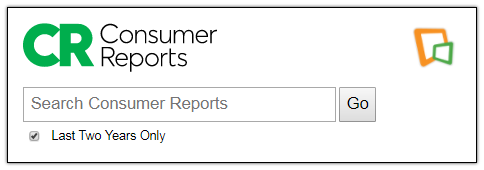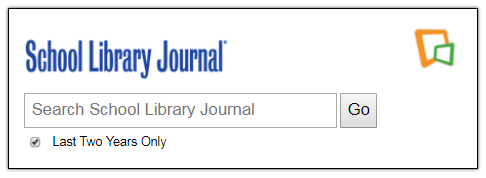What is a search widget?
A widget is a small but powerful tool that generates the code for a simple search box that can be placed almost anywhere on a web page. These widgets allow users to easily and quickly search specific databases in the Discus collection. A variety of search widgets have been created by Discus database providers, and they are designed to easily be copied and pasted directly into the source code of a library or media center’s web page.
Are there advantages to placing widgets on my web page?
Yes! When widgets are included in very visible areas of web pages, they provide a convenient and easy way to search for information. Not only is this good customer service, but widgets have been known to dramatically increase usage of electronic resources.
The links below provide information about and access to widgets that have been created by some of the Discus database providers.
Britannica
- For searching the three levels of Britannica School
- For searching the Britannica Online Public Library Edition
- For searching the Britannica Online Academic Edition
Credo Reference
Credo Reference contains hundreds of full-text reference books covering many major subject areas. Search boxes can be created by following the easy Credo Reference search box instructions.
EBSCO
EBSCO provides an easy-to-use Search Box Builder. Customization options allow you to choose interfaces, databases, limiters, design, and more. The Search Box Builder Instructions provide a step-by-step guide to help you create your own search box. Discus-participating institutions have access to the following interfaces when building search boxes.
- Business Searching Interface
- Consumer Health Complete
- EBSCOhost Research Databases
- History Reference Center
- Literary Reference Center
- NoveList
- Points of View Reference Center
- Science Reference Center
- Small Business Reference Center
Creating EBSCO search boxes often requires identifying information that is specific to your institution. If you need assistance in using the Search Box Builder, please contact the Discus Office.
Widgets for Consumer Reports and School Library Journal have been created specifically for Discus.
Copy and paste the code in this text document into your HTML document.
Copy and paste the code in this text document into your HTML document.
Infobase
A widget for Bloom’s Literature can be created in the Infobase administration portal by following these steps.
- Go to https://admin.infobase.com/ and log in.
- Select the Usage Booster tab.
- Select the Widgets tab.
- Copy the HTML code and place it on your webpage.
Gale
For creating widgets to search the numerous databases provided by Gale, visit the Gale widgets homepage